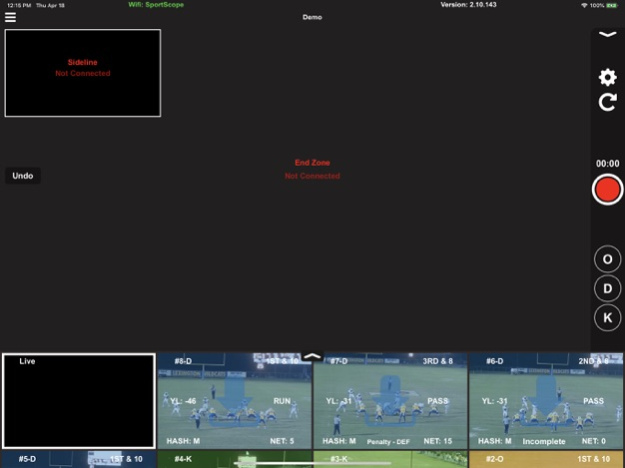Sport Scope 3.34
Continue to app
Free Version
Publisher Description
The Sport Scope app allows coaches to wirelessly control their endzone camera and/or EDGE Replay with an iPad.
For EDGE Replay Customers:
EDGE Replay is a sideline instant replay system that allows coaches to review all recorded plays from their endzone and/or press box cameras on their iPads in seconds. Coaching staff on the sideline and in the press box can review each recorded play right after it is filmed with up to 10 viewing iPads as a time. The ability to coach players, make adjustments, and evaluate opponents in real time instantly creates a competitive advantage (EDGE Replay Equipment Required).
For Wireless Endzone Customers:
Use the on-screen controls to pan/tilt/zoom and record with your endzone camera from several hundred feet away. With fully customizable controls, filming with an endzone camera has never been easier (Wireless Pan/Tilt Head Required).
For Smart Camera Customers:
The Smart Endzone Camera uses the most advanced technology in the industry. Film the game wirelessly from your iPad by using the virtual, on-screen joysticks to pan, tilt, and zoom from anywhere in the stadium. And with EDGE Replay built-in, each video clip is downloaded to all connected iPads and ready for replay in seconds. One operator can now start/stop your sideline replay and control the endzone camera from their iPad (Smart Camera Required).
Jan 11, 2024
Version 3.34
bug fixes
About Sport Scope
Sport Scope is a free app for iOS published in the Health & Nutrition list of apps, part of Home & Hobby.
The company that develops Sport Scope is Sport Scope Inc. The latest version released by its developer is 3.34.
To install Sport Scope on your iOS device, just click the green Continue To App button above to start the installation process. The app is listed on our website since 2024-01-11 and was downloaded 0 times. We have already checked if the download link is safe, however for your own protection we recommend that you scan the downloaded app with your antivirus. Your antivirus may detect the Sport Scope as malware if the download link is broken.
How to install Sport Scope on your iOS device:
- Click on the Continue To App button on our website. This will redirect you to the App Store.
- Once the Sport Scope is shown in the iTunes listing of your iOS device, you can start its download and installation. Tap on the GET button to the right of the app to start downloading it.
- If you are not logged-in the iOS appstore app, you'll be prompted for your your Apple ID and/or password.
- After Sport Scope is downloaded, you'll see an INSTALL button to the right. Tap on it to start the actual installation of the iOS app.
- Once installation is finished you can tap on the OPEN button to start it. Its icon will also be added to your device home screen.